10-Battery
usage (Free):
An app that does what it says with a great interface and good value. It shows your top
consumers of energy (in both background and foreground), so you understand how keeping an application running will impact
your battery and this will come in handy if you're a developer perfecting an
app.
It also tells you when you last recharged your phone and how
much energy you consumed from reaching a full charge to whatever charge level
you are at now. It shows lots of statistics that are important like estimated usage time
left or estimated idle time.
The app doesn't have any sort of power management because the N9 has a
Power Saving mode that you can adjust to start when batteries reach a certain
level 40% or less and it also shows estimated talk and idle time too with no 3rd part apps
.
I thought WLAN was my top consumer and it turned out its among the least
consumers which is great to hear
9- My
Moves (FREE):
This app took Multi-touch and made it useful by providing Gestures that opens
applications for you, the app monitors two fingers gestures and gives you 6 shortcuts and then does the same six gestures with Three fingers giving you a total
of 12 gestures, that you can use to open those apps you need right away . (Better than 4 for
sure)
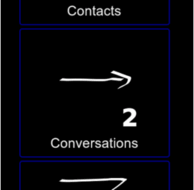
Next time you tap your phone awake don't swipe up, just make a gesture then unlock your phone to find that app waiting for you! It provides a more fluid experience, it also works all across the OS so don't worry...
A message to developers:
although i appreciate the effort i have some comments on the app
- First of all it's not visual enough , create some 3d or 2d cool graphics that shows the gesture and then shows the app's icon i choose for it (to help me remember it)
- Second of all create an option to let the app only monitor the lock screen and while you're at it also create a cool wallpaper that has all the gestures embedded (in a subtle way like being slightly faded for example ...
- Third: Use haptic feedback, its there for a reason! Most of N9 users know how awesome those vibrating feedbacks are, and it would be nice if the 2 fingers gestures vibrated twice (lightly) and the 3 finger Gestures vibrated thrice, it would certainly be a good indicator if the gesture worked or not (I some time don't know if it worked so i repeat and two web apps launch it's annoying..
Note: if this app wasn't around its spot would be held by Shortcuts, an app
made by Sheer water to change the default 4 shortcuts you get when you swipe up
and stop in the middle but seeing how this should've been integrated in the OS i
went for My Moves
This app lets you quickly and easily give photos a dramatic look by converting them
to black and white, while keeping your chosen details in color. This effect
draws the viewer's attention to the colored areas, creating striking images.
With its intuitive and responsive user interface, RainbowBrush is super easy and
fun to use. You simply use your finger as a brush to remove or bring back the
original color from regions of your image. Image zooming will help you to work
on fine details.
7-Shopie
Cam ($) / PhotoFX effects ($$$):
Both have great photo enhancement options and for once going with the expensive choice will give you a better experience. Both apps are great at what they do and are worth the money (Considering the money is $1 and $3 respectfully)
Both have great photo enhancement options and for once going with the expensive choice will give you a better experience. Both apps are great at what they do and are worth the money (Considering the money is $1 and $3 respectfully)
6- Qad File
Manager (FREE):
Along with being a good file manager with lots of options
it has a webdav server which means you can get an IP for your device set a
password in 2 seconds, log into your device contents through your desktop
computer in a super fast way ( I got 1500Kbite per second downloading content
from my phone )
but thats just one feature here's the list
but thats just one feature here's the list
- Filesystem browsing
- Navigation history
- File execution on external application
- Share filesystem over http (user:password)
- Show hidden files
- File statistics
- WebDav? Support
- File copy, move and delete (v1.1.5)
- Native file sharing using bluetooth, nfc, email.. etc (1.1.10)
- Advanced and Simple modes (1.1.10)
- Splash screen (1.1.10)
- If you have enabled Developer Mode, you can launch Meego Terminal to current directory (1.1.10)
A great game that pays homage to Ninja Fruit. It even pays homage to Rainbow
Brush too (when you play it you'll understand that joke)
Kill zombies in the most horrific way you think of, enjoy various game play
modes and great graphics and sounds. This is how the developers described
it.
"Draw Slasher " is a survival action game in which you take
control of a cute ninja fighting against Pirate Monkey Zombies. These monsters
invade your peaceful island, and you are the only one, who can stop them! Slash
through your enemies in style known from countless Japanese anime, and
movies!"
4-istunt
2 ($$$):
This iphone and ipad game will surprise you with loads of levels, great
controls (tilt controlled)
the game runs smoothly and feels very native to me which considering its
ported from IOS shows you that miniclip isn't kidding around with the N9. Here's a video of the
game so you can see whether it is worth the $3...
3-Fragger
($$$):
Remember when i said 2 seconds ago that miniclip isn't kidding
around with the N9? Fragger is their jewel. It's a mix between Angry Birds and Crush the castle (watch the whole video) with a little
terrorist salt (although it feels like the Fragger is the terrorist but
i'm not gonna read too much into it.) Though istunt 2 is a much better game than this one, Fragger has the
added bonus of not having to be fully focused to play (the major success of
Angry birds is that you can get busy without losing a life or waiting for a
check point)
The game has many levels that you'll never finish so that's good news if you ever get stuck somewhere.
2-Roboto($$$):So Gravity guy
is a great game that miniclip ALSO ported to the N9.
BUT because Roboto has a mixture between Gravity guy, Sonic, and the movie
Wall-E i choose to feature Roboto, because the Graphics are awesome game play is
great controls are decent and all in all it'll wow people around you (ignore
the fact that it has Android's font name (kind of like Nokia Pure) ) :
and the number one app on the must have list is :
 1-CuteTube ($$)
1-CuteTube ($$)
Now am sure lots of you said HUH! It's true
i downloaded all there is to download in Store (except what was visually scaring
or functionally useless, Cute tube not only is the perfect example of Qt genius
in terms of UI and UX but it actually works better than Google's own YouTube app
for Symbian
Major features that made me choose this app as the best app yet among the
must haves :
- It has portrait playback of youtube videos (There isn't in the official Symbian app)
- It has the vote up vote down (like buttons) it shows videos tags and searches for it .
- It has full access to comments while supporting commenting (There isn't in the official Symbian app)
- It handles playlists way better than the original app for Symbian
- You can play 360p videos instead of being stuck with 260p (There isn't in the official app)
- You can DOWNLOAD videos (There isn't in the official Symbian app)
- You can CHOOSE the clarity you want to download in (360p,480,720)
- You can let it play in background (There isn't in the official Symbian app)
- You can let it pause when you swipe the app
- You can UPLOAD Videos (and in the process you can choose which should take the bandwidth the upload or the download !!!)
- The UI is stunning and adjustable too !!!
- It has a screen orientation lock setting !!!
- AND It introduces all these features in a non invasive way making it easily the greatest all around app ever made for Nokia.
You can tweet @nabkawe if you want to ask any question about the list or if you see anything missing, leave a comment below.





Excellent job mate, keep the enthusiasm up for as long as you can.
ReplyDeleteThe odds are very much against the N9 being a commercial success.
Even against the N900....
But with folks like you around...
It makes things just that little bit more possible.
Thanks man
ReplyDeleteYou know developers should build apps for the N9 , huge demand , small store with no alternatives ... any game will be a hit , any utility will be embraced.
nabkawe
Hi Adrian,
ReplyDeleteI've installed battery usage on my N9. I recieved a warning fronm the program that the average power consumption in idle state went from 22mA to 37mA. I already wasn't very impressed by the battery life of the N9. Have you heard from your readers or know something about this from your own experience what might cause this?
Greetings,
Bart